Congratulations on your Job Offer!
If you applied for a position on or before 10/8/2018, please see below to login and accept your offer. Below are some helpful instructions on reviewing and accepting your offer.
Instructions on Reviewing Job Offers (old system only):
- Be sure to choose the same account that you used to apply for this position.
- On your Careers Home page, the 'Notifications' area is about halfway down the page. You will see a notification titled Job Offer.
- Click on the Job Offer link to open it.
- Once you have reviewed all related documents, check the box next to 'I acknowledge'.
- The Accept or Decline options will then become available for you to select.
- You should receive a message that indicates your response was received.