In the age of Coronavirus, the setting and rules of interviewing have changed. The widespread adoption of video conferencing platforms has made conducting two-way video job interviews more viable and convenient than ever before. This approach will most likely become a standard part of the screening process in the future. We will provide some guidance and best practices for two-way video interviewing. If done effectively, it can speed up the hiring process and you can gather the same job-related information to properly evaluate your candidates.
Preparation:
Good preparation by everyone is key to a successful video interview!
(1) Familiarize yourself with the software
Perhaps you have already used a video conferencing tool like Microsoft Teams or Zoom. Even if that is the case, it is a good idea to spend some time exploring and testing the software's functionality to make sure that your interview session goes as smoothly as possible.
(2) Ensure you have a proper setting
While a video interview can be done pretty much anywhere, where you conduct your video interview is important. Find a quiet and well-lit location to conduct your video interviews. Background noise can be distracting for both you and the candidate. Your camera will pick up your background so make sure it is clean and professional. You can test your visibility and sound before entering the video interview to ensure a you can be seen and heard.
(3) Test your equipment
Before every interview check your Internet connection, webcam, and mic. Try to place the camera at eye level so you have better eye contact with the candidate.
(4) Choose appropriate attire
You should dress the same manner as you would if you were having a candidate meet you in an office setting. A video interview is equally as important as an in-person one! Pick an outfit in colors that will not match or clash with the background of the video.
(5) Prepare the candidate too
Even in a traditional setting, the job interview can be challenging for both candidate and interviewer. Not all candidates will feel comfortable or even have previous experience with video interviews. You do not want to lose top talent just because they feel intimidated by the prospect of being interviewed in front of a screen. Help prepare your candidate.
Once a video interview is confirmed, follow up with an email surrounding what the process will look like:
- What software application was agreed upon to be used for the video interview.
- Encourage them to test it out before the video interview occurs.
- Let the candidate know who they will “see” as part of the video interview.
- Give them an estimate of how long the interview will last.
- See email template
Conducting the Interview:
Here are some tips to conduct a successful video interview.
(1) Establish a positive atmosphere
While it may sound difficult, you need to work hard to add a human touch to your video interview -remember there is a screen between you and the candidate. Begin with a warm and welcoming introduction to the position and overview of what the interview will look like. For some candidates, video interviewing may be anxiety-provoking and less than ideal, so helping them understand the process could provide some comfort. This could include who the interviewers are and what their positions are in relation to the job the candidate is interviewing.
(2) Eye Contact
Maintaining good eye contact is important yet much harder to do in a video interview. Try looking straight at your webcam while speaking and fight the urge to look down at the candidate on your computer screen. This will give the feeling of good eye contact to the candidate.
(3) Stick to the schedule
Many find that it is easier to fall behind schedule when you conduct video interviews, especially since you are likely to be someplace other than your office. Track your time and stick to your prepared interview questions.
(4) It is still an interview
Even though you are using video conferencing treat this interview just as a regular in-person interview. As always, prepare your questions in advance and ask all candidates the same questions. Use some sort of scoring guide that you have prepared beforehand.
Evaluating your candidates:
Like any interview, you need to screen and assess your candidates effectively. Here are some tips for video interviews:
(1) Take good notes
This is especially important to pay attention to while doing a video interview. Because you are in front of a screen it can be a little bit more challenging so you must make the extra effort to write down your notes as you move through the interview.
(2) Pay attention to what is important
Be mindful about forming an unconscious bias from what you may view behind a candidate: pets, kids, less than ideal eye contact, personal items or even a messy countertop. It is important to redirect the focus of your attention to be on the job-related criteria and candidate responses. Do not judge candidates based on their “behind the scenes” – always bring it back to job related responses.
(3) Follow Up:
Be transparent and honest about the hiring process and the timelines you are facing for filling the position. Be timely in responding to candidates about whether you are not pursuing them or if you would like to schedule a second interview.
A good candidate experience is best for everyone!
Have more questions?
Contact us at 802-828-6700, option 1, option 4 or dhr.recruitment@vermont.gov