March 15, 2024
Category
File
File Format
Description
Instructions for using this form:
1. Download the pdf to your local computer and save
2. Fill out the necessary fields
3. Click Submit when you are done
4. You will get a dialog box for email options (may take a few seconds after clicking submit)
5. Select “default email application”
6. Your form will be attached to an Outlook email
7. Hit Send
1. Download the pdf to your local computer and save
2. Fill out the necessary fields
3. Click Submit when you are done
4. You will get a dialog box for email options (may take a few seconds after clicking submit)
5. Select “default email application”
6. Your form will be attached to an Outlook email
7. Hit Send