What is the Link to VTHR after the Update?
The login URL will remain the same as it is today.
The new log in screen will look like this:
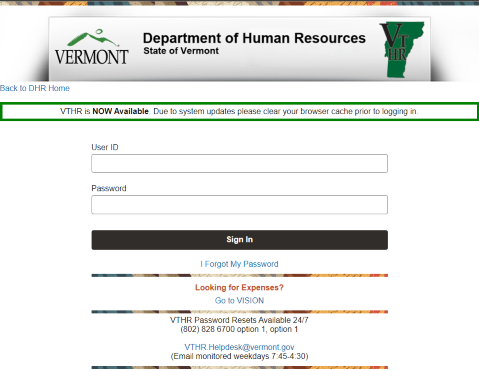
What is My Password to Log into the Upgraded VTHR?
Your password will remain the same as it was on 9/11/2024
How Do I Reset My Password?
See Employee Self Service user guide
What if I Forgot My Password?
Select the "I forgot my Password” hyperlink on the log on page and complete the designated information.
**If you do not receive an email notification, then contact VTHR helpdesk at VTHR.helpdesk@vermont.gov or call 802.828.6700 option 1, then option 1. Please consider sending an email as call volume and wait time may be increased.
How Do I Set Up Security Questions to Assist with Log in If I Forget My Password?
See Employee Self Service user guide
Where is the Menu?
The menu is on the right-hand side of the screen. You can click on the compass and the menu will show on the Navigation bar. The new tiles may reduce the need to use the Menu for many employees.
Why Are My Tiles or Menu Limited?
If you are not connected securely to the State of Vermont’s network, VTHR access is automatically limited to very basic options. There will be a tile that populates indicating you are connected via “External Access.”
How Do I View My HR Advice?
The HR Advice can be located by clicking on the “Other Self-Service Pages” tile, or a link is located on the bottom of the timesheet.
Where Do I View My Leave Balance?
Click on the “Leave Balances” tile or on your HR Advice.
Will Pages Designated as Favorites Still Be Designated as Favorites After the Upgrade?
Favorites for users with access above Manager Self-Service (MSS) will transfer.
Will Queries Designated as Favorites Still Be Designated as Favorites After the Upgrade?
Yes
Can the Homepage Be Customized?
Not at this time. There may be an update down the road for users with higher level permissions.
Will Current VTHR News Be Added to the VTHR News Tile?
Yes, the tile will provide information like what the HR Advice message contains currently.
Will There Be a Tile for Open Enrollment?
Yes, when Open Enrollment is active during the month of November, there will be two additional tiles visible on the homepage: one for medical/dental benefits and one for flexible savings accounts.
Will There Be a New Employee Orientation (NEO) Dashboard?
Not at this time. The “Other Self-Service Pages” tile has replaced the “NEO” dashboard.
Where Do I Add or Change a Direct Deposit Account?
There is a Direct Deposit tile located by clicking the “Other Self-Service Pages” tile on the main login page.
How Do I Set Up Direct Deposit for My Paycheck or Update My Current Direct Deposit Settings?
See Employee Self Service user guide or for more detailed information, the Direct Deposit help guide.
Where Do I View My Workgroup?
It is visible on the “Employee Information” tile, and on the top of your timesheet.
What is a Workgroup?
A key to overtime category from Collectively Bargained Agreements (CBA) as well as, what is used to provide access to certain Time Reporting Codes (TRC’s).
Where Do I View my Step Date?
It is visible on the “Employee Information” tile.
When is Step Date Effective?
First day of the full pay period following the date displayed.
How Do I Enter My Time?
See the Time Entry manual; process remains the same as previous version. Contact your business office for specific funding sources.
When Do I Get Paid?
Please refer to the Pay Period Chart (Pay Dates)
How Do I Obtain a Copy of My W-2?
Navigate to Menu > Self Service > Payroll and Compensation > View W-2/W-2c Forms
How do I access VTHR from Home/Work:
In either case, clear your browser's cache. Be sure to choose "All Time" as the time range.
Home:
If you are at home, make sure Global Protect, Open VPN, or other VPN client is connected.
Also use this link for VTHR as some previously saved “Favorites” may create login issues: https://vthr.erp.vermont.gov/psp/HRPRD/?cmd=login&languageCd=ENG&
Work:
If you are hardwired into the network turn off wifi. Even though you might be hardwired, your computer might be picking up public wifi.
Also use this link for VTHR as ADS recently updated it: https://vthr.erp.vermont.gov/psp/HRPRD/?cmd=login&languageCd=ENG&
Alternative Way (if the above doesn’t work):
Go to this website https://portal.office.com/
(it might ask for your windows login)
In the Search Bar of Office 365, search for VTHR-E
Then log into VTHR as normal and you should have all menus in VTHR
How Do I Log in to VTHR for the First Time as a New Employee or Rehire?
See First Time Login and Password Reset Guide
Can Users Be in VISION and VTHR in the Same Browser at the Same Time?
You cannot be in both environments in the same browser at the same time.