In early December 2020 a survey was sent to all Executive Branch classified and exempt employees. The primary purpose of the survey was to seek feedback from employees who both had a remote working experience and those who had not. To slow the spread of the virus, as many state employees as possible have been working partially or fully remote since March 2020.
The survey had several sections:
- Questions related to employees’ past and present experience with telework and future interest in telework.
- Questions that related to employees’ current remote or telework work experience (only completed by employees indicating some percent of current time teleworking).
- Questions asking about how their circumstances have changed since moving to a remote environment (only completed by employees indicating some percent of current time teleworking).
- Questions related to employee engagement (completed by all participants).
- A set of demographic questions (completed by all participants).
- A set of questions about managers and supervisors’ experience with telework of their staff (only completed by employees indicating they were a manager or supervisor).
- An open-ended question asking “What challenges have you faced while teleworking? Or, what suggestions do you have for improving the employee experience in a remote or telework environment?
Survey Results
You can read a summary of survey results in a PowerPoint presentation (.pdf version).
Survey Results Dashboard
Survey results are also available on an interactive dashboard with visualizations. It is powered by a tool called Power BI.
Go to Survey Results Dashboard!
Brief instructions.
- Some pages have filters on the lefthand side of the screen, which defaults to no filter applied
- Click on one or more boxes in the filter(s) to change the selection of data displayed in the visuals on that page
- Hover over a visual to see additional information
- Click on any data element to update all visuals on that page. All visuals will then reflect the answers of respondents who also answered the selected data element