If you are not a state employee, go here to see job opportunities.
Welcome to SuccessFactors Recruiting For State Employees Only
To create your account and establish your password, you need to follow some simple steps; this will make your first experience a positive one. The two important points that you need to remember:
- Your Username is your State of Vermont employee ID
- AND the first time you login you need to create your password!!
Here are three ways to help you understand the steps. Please use one or more to understand the process before you attempt to login.
- We have a one-page visual guide: Quick Start Guide - First Time Logging into SuccessFactors (pdf)
- You can watch a short video: First Time Logging into SuccessFactors (video)
- Written instructions:
- Go to the SuccessFactors login page (link below). Click the “?” link beside the password login box. You will be sent to the Forgot Password Screen.
- Enter your Username, which is your State of Vermont Employee ID and click “Reset.”
- An email notification will be sent to your State email with a hyperlink to reset your password. Click the hyperlink that was emailed to you. Enter a password of your choice (see password requirements on this screen), then select the “submit” button.
- You will get a “Reset Successful” screen if you have successfully chosen a password and they match. You can then proceed to login by clicking “Back to Log in” button.
- You will now be directed back to the login screen. You can proceed with your new password to log in to the SuccessFactors Recruiting system
NOTE: If you don’t have a State of Vermont email, you won’t be able to set your password in this way. Please contact Recruitment Services at: 802-828-6700 Select Option 1, then Option 4. Email: DHR.Recruitment@Vermont.gov
Congratulations! You're now ready to login to set up your account.
Login to SuccessFactors Recruiting
Within SuccessFactors Recruiting:
- You can search and apply for open positions.
- Create your profile.
- If you are a hiring manager, you can create and manage job requisitions.
See our complete User Guide to understand many of the features of SuccessFactors Recruiting: User Guide (pdf)
You will be able to access the new SuccessFactors Recruiting and Careers Site from the DHR website, (humanresources.vermont.gov) by going to the login widget on the right hand column of the Home page (adjacent to the VTHR Login) or bookmark the page.
Please read the Terms of Use below.
The SAP Success Factors database contains confidential employee information. Use and/or disclosure of confidential information is strictly regulated. All questions about the appropriate use of SAP Success Factors information must be directed to the Department of Human Resources before making any disclosure not expressly authorized. By using SAP Success Factors, you understand and agree to the following terms:
-
I have read and understand the States employee information and confidentiality policies, including, but not limited to, State Policy 5.4, and will only access information for a legitimate business need.
-
I will not share or disclose SAP Success Factors information in any manner or for any purpose that is not specifically required for the performance of my official duties.
-
I will ensure that any SAP Success Factors information I access is stored in a secure manner that reasonably protects it from unauthorized access.
-
I will not use any SAP Success Factors information for my personal benefit or for the unauthorized benefit of any person or entity.
-
I will not share my assigned login or password without express written direction from the Department of Human Resources, and understand that unauthorized disclosure will result in immediate revocation of system access.