< Guide Home Next (Step 2: Job Posting and RIF Clear) >
To recruit for a vacant position, you will need to make sure you have the Hiring Manager role in the Recruitment and Hiring System – SuccessFactors Recruiting. If you have never logged in to the SuccessFactors system, you must select “First Time Login.”
If you have designated supervisory or managerial status, you will have the hiring manager role in SuccessFactors Recruiting. You will know if you have hiring manager status if there is a “tile” on the SuccessFactors homepage labeled Recruiting. If you do not have this status, you must submit a request through email: Talent Acquisition Services or call 828-6700, option 1, option 4.
Prior to initiating recruitment, it is best practice to review the job specificatiation and minimum qualifications to ensure accuracy. If changes need to be made, your HR Administrator will assist you.
The first step in the hiring process is to obtain the necessary approval to recruit from appropriate leadership. This would be a good time to engage with your HR Administrator and the Talent Acquisition Team for guidance and assistance. Once the requisition is created, the approving authority will be notified through SuccessFactors.
To review job specifications, go to: Job Specifications.
For information on the minimum qualifications, job specification language, and classificatiation of positions, reach out to your HR Administrator and review details and forms on the classification web page: Classification.