How do I log in? To begin, click on the SOV LINC URL. In the username section, enter your state email address, and password in the password section. For a first time login, use your state email address and the defaulted password [Lmspassword1234]. If you have forgotten your password, you can reset it through "I forgot my password" on the log in page. If you are still unable to login, contact your LMS administrator for support:
- Agency of Human Services, Human Services Password Reset Support
- Department of Public Safety, Public Safety Password Reset Support
- Agency of Transportation, Transportation Password Reset Support
- Other Agencies, Human Resources Password Reset Support
What is the LMS? LMS stands for Learning Management System. An LMS provides users with a one-stop shop for learning and training. Users can browse for available classes and resources, register for classes, view their transcript and manage their career development in one system. The system is available to employees from work or home, 24 hours a day, 7 days a week.
How do I access the LMS and learn more about it? To access the LMS, click on the SOV LINC URL. Please bookmark this link in your browser for future access. You can also access the link through the Center for Achievement in Public Service URL. Here you can find resource handouts, recorded webinars and contact information to troubleshoot system questions. Agency of Transportation employees are required to log into the LMS through the Single Sign On (SSO) URL.
Why doesn't the LMS reflect all of my trainings I have attended since I started working with the state? Each agency that was undergoing implementation had made different decisions as to data will be uploaded into the system. All of your training data is still in VTHR and/or TRMS (for AHS employees). If you need access to old training records that aren't in the new system, please contact Center for Achievement in Public Service.
My supervisor and/or job information in the LMS is not accurate or current? Supervisor and Job/Position information is fed into the LMS from the VTHR system. If a change has occurred to your job, this information will not be seen in the LMS until after the job change has been processed through VTHR. To check the status of job/position changes in VTHR and/or to correct/update your Supervisor information, please contact your HR Administrator.
I am an employee who has two positions, yet only one of my positions is listed in the LMS? The LMS can only support one record per employee. Employees with multiple jobs (aka multiple positions) will only have one job record listed in the LMS. If you are required to take a training based on one of your positions that is not seen in the LMS, please contact your HR Administrator.
My training was cancelled, but the Outlook meeting invite that I received when I registered did not update? Although the LMS will send a system generated outlook meeting invite, this invite will not update to reflect changes or cancellations. For all training changes, a notification is sent to the participants. Always review these notifications as they will inform you of the change or cancellations.
How do I now add new training records to my application in VTHR? The SOV LINC is now the system of record for employee training records. If you have an active applicant profile in your VTHR account, your existing training records will remain in your application. However, if you are applying for the first time as an internal candidate or need to add any new trainings completed through the SOV LINC or externally, you will enter that information manually. You may also edit or delete existing training records that are entered into your application.
How do I add external trainings to my transcript? User can add external trainings to their training record in the LMS. We ask that you only add trainings to your transcript that are relevant to your work with the state. It isn't necessary to add college transcripts or other information that can be accessed through other institutions. For the specific details on adding a external training to your transcript, please refer to the SOV LINC User Guide.
How do I get a certificate of completion for the trainings I have attended? SOV LINC provide users the access to certificates of completion for most of the training they have attended. To access your certificates, please refer to the transcript section in the SOV LINC User Guide.
Can I get a report or transcript of my trainings from the system? Yes. In SOV LINC, you can view your transcript of both active and completed classes. You can also print out a copy of your transcript, if needed. To access your certificates, please refer to the transcript section in SOV LINC User Guide.
For further questions, support and/or issues, contact your LMS System Administrator:
- Agency of Human Services, AHS LMS System Administrator
- Department of Public Safety, DPS LMS System Administrator
- Agency of Transportation, VTrans LMS System Administrator
- Other agencies, DHR LMS System Administrator