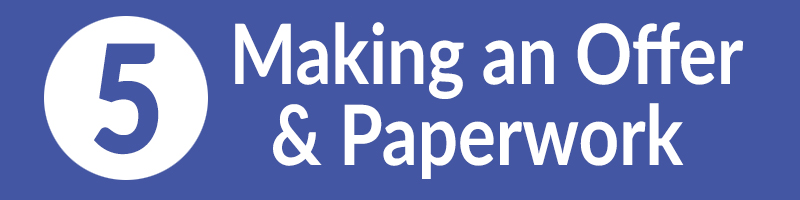
< Previous Guide Home Next (Step 6: Preparing for New Hire)
Once the interviews, panel discussion, and reference checks have identified the top candidate, you will need to move them to “Pre-Offer” Status in SuccessFactors. From there, DHR will instruct the candidate to go back into system and provide additional information on their application.
The candidate needs to complete steps below prior to the job offer:
- New Hire Affidavit for Tax Compliance (N/A if current State employee.) The candidate answers questions in the system and your HR Administrator will route that information to the Tax Department to determine whether that the candidate is in compliance with Vermont State Taxes.
- Criminal History Conviction Declaration The candidate will also answer questions in the system related to their criminal history declaration. Your HR Administrator will review to confirm they are eligible for hire or not. This provides opportunities for candidates to explain any answers to their background and will discuss with the hiring manager if there is an issue. A criminal background does not automatically exclude any applicant. Instead, the hiring manager must assess whether the applicant’s history warrants exclusion based on the nature of the position and the connection between any convicted offense and the position.
- Nepotism Waiver If the candidate is related to a current Department employee, the hiring manager will need to request a nepotism waiver. Draft a memo through your division director and Appointing Authority/Commissioner to the DHR Commissioner explaining the relationship of the current employee and candidate, the work proximity (work/office locations, direct work contact, and opportunity to influence the work of each other) between the two individuals, and the qualifications of the candidate. This should be provided to your HR Administrator for routing and approval along with a copy of the organizational chart. You will need to receive approval from DHR (in the form of ‘Conditional Approval to Hire a Relative’) prior to considering or making an official job offer. Refer to policy 5.2 in the HR Policy and Procedures manual for more details DHR Policy and Procedure Manual.
Note: some departments require additional background checks. If those checks are to complete, but candidate is moved to “Ready to Hire”, please leave them in that status until your department level checks are complete. Your HR Administrator will be able to guide you through the background check process.
Employment Offer and Paperwork
After receiving confirmation that the candidate is in good standing with the Tax Department, that their criminal history declaration form is acceptable, that there are no nepotism issues, and if required, any additional background checks have been concluded successfully, you may verbally and conditionally offer the candidate the position.
When offering the job to the candidate, provide official title of the position and Paygrade at Step 1. Additionally, you should provide the starting hourly wage for clarity.
Sample language:
“I am calling to offer you the position of Administrative Services Coordinator I, Pay grade 21 Step 1 with a starting rate of $20.60.”
Assuming the candidate accepts the position, answer any additional questions they have and discuss start date. For external candidates, the start date must be at least ten business days in the future to ensure the new employee’s accounts have been set up for email, network access and timesheet/payroll. Internal state employees can only transfer positions at the start of a new payroll period.
In the event your candidate declines the offer due to starting pay you may be able to “Hire Into Range.” See “Hire into Range” section below.
Once your candidate has accepted the offer verbally (Note: if you are pursuing Hire into Range, you should not do this step until you have a final decision), you will need to move them to the “offer” stage in SuccessFactors. From there, DHR will:
- Create offer in system
- DHR will send a notice through system to candidate instructing them to go into SuccessFactors and review and accept or decline the offer
The System will notify the hiring manager via email both when the offer has been sent to candidate and when it was accepted (or declined). The candidate will need to log into SuccessFactors and officially accept/decline the job offer. If they accept, DHR will instruct them to log back into SuccessFactors to supply further information for hiring that will be required for VTHR to process the hire (SSN, DOB, etc.)
Now that you have a candidate who has accepted the position, you will want to notify the other applicants of their status. You should personally contact interviewed candidates via phone or email and others through the system and move all non-selected candidates to “not selected” status in SuccessFactors.
Communication throughout the hiring process with top candidates, as well applicants who were not selected for the position, will result in a positive applicant experience.
Hire into Range
The purpose of the Hire-Into-Range policy (12.2) is to provide for exceptions to the compensation plan for the initial hiring of certain individuals. At times there may be a compelling reason to make an exception to the basic principle that employees are hired at the entry rate established for the job.
These compelling reasons include:
- There is a shortage of qualified applicants for the position.
- A candidate has special qualifications, training, or experience that while are not necessarily a requirement of the job, have some unique value to the organization.
- A candidate possesses exceptional and outstanding qualifications that exceed those of other applicants and to such an extent that not hiring that particular employee will be detrimental to the State.
If you would like to pursue the Hire into Range option, contact your HR Administrator for advice and guidance.
Note: You may not make a written job offer to the candidate until there is a final Hire into Range decision.