Below is an overview of next steps and important details to assist hiring managers with a successful and efficient recruitment process.
Click on the headings below for more details about each task:
Candidate List
Interviews
Pre-offer Requirements
Notification to Applicants
Offer Process
Candidate List
You will receive notification that there are candidates to review after the application deadline. These candidates will be in "Hiring Manager Review" status in SuccessFactors Recruiting. If you are planning your schedule now to block out time to review the applications, you can expect to have your list within three (3) business days from the application deadline date, although it is usually only a one or two-day turnaround. Only candidates in “Hiring Manager Review” status are available for your consideration. Although you can review and monitor applications in "Recruitment Review" status, do NOT make any changes to an applicant’s status until after HR has sent the list to you. You should also avoid scheduling interviews or contacting candidates in Recruitment Review.
For more help, please reference the Hiring Manager User Guide.
If you decide that you need to extend your application deadline or repost the opening, please let HR know.
Interviews
Once the job opening is posted, make sure you have your interview team assembled and time reserved for the interviews. Blocking time in your calendars will enable you to move ahead relatively quickly once you have your lists. Once you have decided which candidates you wish to interview, move them to the "Interview" status in SuccessFactors Recruiting. Our best practice is to continue to contact applicants directly to invite them for an interview. Within Interview status, there are 3 "sub-statuses" you can use to further organize your candidates: Phone Interview, First Interview, and Second Interview.
For more help, please reference the Hiring Manager User Guide.
Pre-Offer requirements
Before you make a conditional offer, check with your HR Administrator to ensure that pre-offer requirements are met. You will move the selected candidate into the "Pre-Offer" status in SuccessFactors Recruiting, This will trigger a notification to the candidate that they need to log in to the system and update their application with some required information. This information is needed for the Tax Compliance check (Policy 12.12) for all new hires and the Criminal History Declaration (Policy 4.11) for all hires except for specific job classes exempted by DHR. Your department may have other background check requirements applicable to the position. When the tax compliance and criminal history information is complete, Field HR will move the candidate into "Ready to Hire" status in SuccessFactors and you will be notified by email. This means you can proceed with your verbal conditional offer if all your departmental background checks are also complete. If you requested a "hire into range," that will also need to be approved before presenting the verbal conditional offer.
For more help, please reference the Hiring Manager User Guide.
Applicant Notification
You are responsible for all applicant communication once your candidates are in "Hiring Manager Review" status. Applicants with a valid email address receive a system-generated notice when they successfully submit the application. Applicants who fail screening (based on their questionnaire responses) and are NOT moved to Hiring Manager Review status receive notification that they did not meet basic eligibility requirements or minimum qualifications. When you move a candidate to "not selected" status, you will need to select a rejection reason and they will get a system generated email based on that reason (with some exceptions.) If you have interviewed a candidate (phone or in-person), it is highly recommended that you contact the candidate prior to moving to "not selected" and advise them you will not be moving forward with their candidacy and that they will also be receiving a system generated email.
For more help, please reference the Hiring Manager User Guide.
Policy 4.11 includes the expectation that applicants are provided with timely notification regarding their status.
Offer Process
When you have selected your finalist for the position, you may make a verbal, conditional offer. In that conversation with the candidate, you can discuss a proposed start date and answer any questions that candidate may have prior to accepting the offer. You will then move them into "Offer" status in SuccessFactors Recruiting to request that your HR Administrator prepare a formal offer letter to the candidate through SuccessFactors. At this point, you should ensure all your other candidates are moved into "Not Selected" status (notifying the ones that are interviewed before moving to "not selected.") After the candidate accepts the offer in the system, HR completes the hire process and the job opening is closed out if you have hired an equal number to how many openings you have for the requisition. You do not need to take any action regarding the status of the job opening – that is managed by HR.
For more help, please reference the Hiring Manager User Guide.